Parkour Block 7
About Parkour Block 7
Parkour Block 7 is the next challenging installment in the Minecraft-inspired parkour series, and this time, it offers a more challenging journey than ever. With simple yet highly skilled gameplay, this title not only tests your accuracy but also trains your patience with each jump.
How to play Parkour Block 7?
At the basic level, you will control the character from a first-person perspective, making jumps from one block to another. But don't let the simple appearance fool you—Parkour Block 7 has 60 levels, divided into three main groups:
- Easy (1–20): Get used to distance, height, and jumping mechanics.
- Medium (21–40): Start to see traps, moving platforms, and hard-to-see blocks.
- Hard (41–60): Combines complex movement, narrow platforms, multi-level jumps, and “invisible” blocks that only appear for a few seconds.
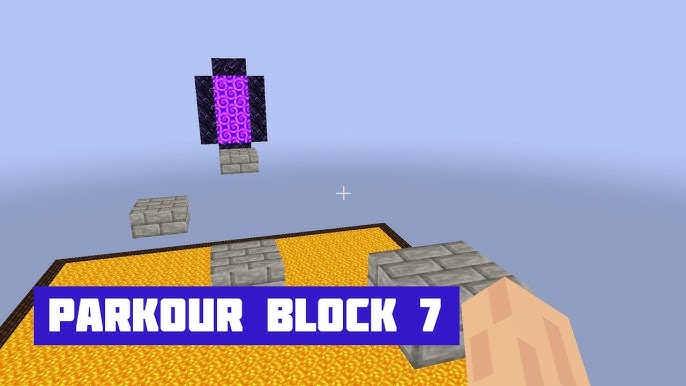
Controls on PC
- WASD: Move
- Spacebar: Jump
- Shift: Run fast (but easily lose control)
- Mouse: Rotate the view, observe the space
- R: Quick replay when falling
Tips for conquering Parkour Block 7
- Don’t rush to jump: Carefully observe the distance and landing position before pressing the key.
- Practice sprint jumps on far blocks—but only when you know the distance.
- Always use the mouse to adjust the view—the wrong angle can make you misjudge.
- Remember the level pattern: Most levels have a “pattern,” and as you play through them many times, you will remember and have better reflexes.
- Spend some time practicing at lower levels to get used to the character’s bounce and jump distance.
Parkour Block 7 is a test of mental toughness, reflexes, and precision in every jump. With a host of new features such as moving platforms, time traps, and teleportation pits, the game has created a multi-layered experience that is more engaging and challenging than ever.
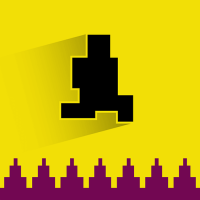
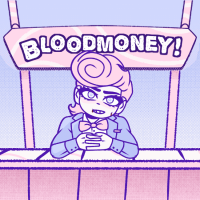

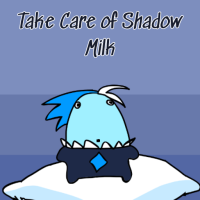

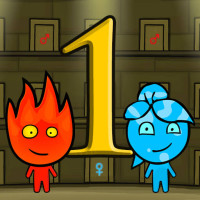




















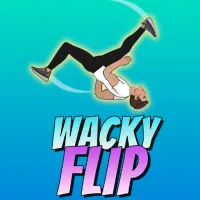
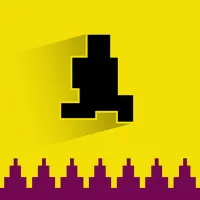

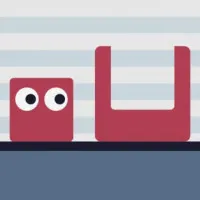















Discuss Parkour Block 7