Drive Mad
About Drive Mad
Welcome to Drive Mad, where you will enter the world of offroad adventures full of surprises and thrills. If you are looking for a racing game that is both fun and challenging, this is the perfect choice. Prepare yourself because Drive Mad will take you through a series of dangerous terrains in 100 consecutive levels, each level is a completely new challenge.
How to play Drive Mad
Drive Mad is suitable for all ages thanks to its easy-to-understand yet extremely challenging gameplay. Your only goal is to drive through all the obstacles and complete each level without flipping or flying off the track. The first levels are quite simple but as you go deeper, the terrain becomes more complicated, forcing you to calculate the speed and tilt of the car carefully.
Step by step guide to play Drive Mad online
- Open your browser and go to the website Taggames.io
- Select the Play button and wait for the game to load on the screen.
- You will immediately enter the first level called First Gear with a yellow four-wheeled vehicle.
How to control your vehicles
- Press W or up arrow to accelerate
- Press S or down arrow to reverse or brake
- Press A or left arrow to lean left
- Press D or right arrow to lean right
- Press Space or Shift to activate Nitro
- Press Esc to pause the game

Tips and Tricks to help you reach level 100
Master the controls
Only when you get used to the tilt and speed of the vehicle will you be able to handle unexpected situations on the road. Take a few minutes to feel the weight and lag of the vehicle before entering the difficult levels.
Pay attention to the name of each level
The name of each level often gives you a hint about how to overcome it. Some levels require you to keep balance, others require speed, and there are levels that can only be successful if you go slower than normal.
Avoid Flipping the Car When Flying High
Many levels have jumps or sections of road that cause the car to fly quite high. If the tilt is not adjusted properly, the car will flip when landing. Be clever in tilting the car at the right time to maintain stability.
Don't Give Up
One of the good points of Drive Mad is that you can play it again and again without limits. Each time you try, you accumulate experience, helping you get used to it and easily overcome extremely difficult levels.
Differences between Drive Mad and other versions
Drive Mad 2
Drive Mad 2 brings a completely new setting when the entire track is covered in snow and ice. The slippery terrain makes you have to control the car much more carefully.
This version features ten levels with higher difficulty and long, unpredictable roads.
Drive Mad 3
Following the success of the previous two parts, Drive Mad 3 has been upgraded significantly in terms of challenge. Although the core gameplay remains unchanged, everything is slightly raised to a more difficult level.
This version includes twenty-two new levels with different vehicles, complex obstacles, and many unique terrains.
Why should you play Drive Mad on Taggame.io
- All versions of Drive Mad are fully updated and constantly updated.
- You can play completely free and without any access restrictions.
- No need to download, just open the browser and play right away.
- The website is always optimized for speed so you have the smoothest experience.
FAQs
What is the newest update on Drive Mad?
The latest update was released in February 2025. This version added sound options and fixed some bugs to make the game more stable.
Can I play Drive Mad on mobile?
Yes. As long as your phone has an internet connection, you can play Drive Mad at any time.
Can I skip hard levels?
No. You have to pass each level in the correct order. Difficult levels just need more practice to pass.
How many levels are there?
Drive Mad has a total of one hundred levels, increasing in difficulty as you play.
Can I choose a vehicle before playing?
No. You always start with a default car. However, as you play through the levels, the car's design and features change depending on the level.
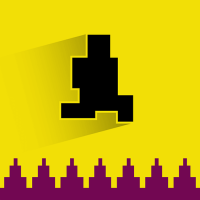


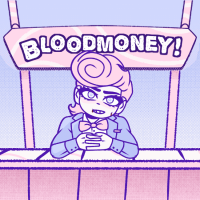





















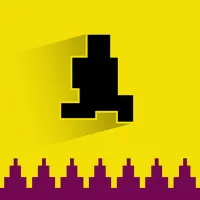
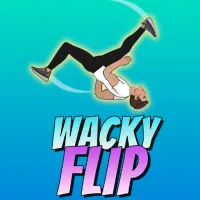

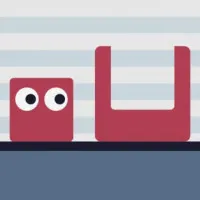














Discuss Drive Mad